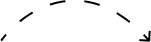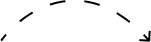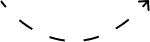1. Do I have to pay to watch content?
The Watcho application provides free access to DishTV & d2h subscribers for one month. Post that the subscription can be purchased.
For non-DishTV & d2h subscribers, the premium subscription needs to be purchased to view the Original Exclusive content. The access includes all the video-on-demand content such as web series, short films, movies, and spotlight series.
2. Can I watch content on multiple devices simultaneously?
Zee5 and Sony Liv’s content can be streamed on 1 device simultaneously.
Rest contents of all the available App’s accept ShemarooMe can be streamed on 2 devices simultaneously,whereas ShemarooMe can be streamed on 3 devices simultaneously.
In case any content is still not accessible on the platform you are trying or If you get playback / device concurrency error, kindly stop playing content on any one of the device and try again.
3. How can I get help for Watcho App related queries?
There are steps available for troubleshooting under Help section on Watcho. If the issue still persists or you are unable to find the relevant category of issue that you faced, you can raise a ticket from Watcho App or website under “help” section
by choosing the category “Watcho Offers and Plans related “. Our team will resolve the issue at earliest.
4. What is the minimum required internet speed to watch content?
There is no minimum speed required, but you will have a better-quality streaming experience if your speed is more than 2Mbps.
5. Can I cast videos from Watcho and partner app to my Smart TV?
Yes, Watcho Exclusives content supports casting, we are working to make all partner content available for casting. Disney+ Hotstar, SonyLIV, LionsgatePlay, Zee5 and Hoichoi’s content can be casted directly from these Apps. In case you wish to
know more about casting for these partner Apps, please visit partner T&C.
6. I am unable to stream the content, the video is constantly buffering.
You can check the internet connection, streaming works seamlessly if connected on Wi-Fi, In case of Mobile Data, please ensure that you are connected to 3G/4G network. You can clear App cache and restart the device, if the problem still persists,
you may reach out to us via web and App help section. Our team will check and resolve the concern at earliest.
7. How do I stream content of Hotstar, SonLIV,Zee5 and other partner Apps on Firestick and Smart TV?
Refer to the link herein
https://docs.google.com/spreadsheets/d/1ThDJXdEtEv18bBzSfDeMqg14dpZTmtRpn8i7DNKbqDM/edit?usp=sharing
8. How many Live Channels do you have? Can I watch all my LiveTV channels that I see on DishTV/D2H set-top-box on Watcho?
Watcho is still very young and we are working to add more and more channels on Watcho for you to watch. Paid LiveTV channels are only available to DishTV and d2h customers. Also, not all Live TV Channels are available as of now. Select channels
are available for you to watch based on your set-top-box pack. To view Live TV, you need to login through your DishTV/d2h RMN (registered mobile number). Also, you can visit the Live TV page on the app to see the list of channels and programs
available to watch.
9. Video is playing really slow/I am facing video playback issues. What do I do?
If you are facing video playback issues:
- Check if your network connection is active and running with a good speed.
- Check if you are getting any error message:
- If you are not able to play premium content, check if you are logged-in
- Check if you are getting any concurrent streaming message. As a security mechanism, sometimes we do not allow content play if there are many devices using the same account. You can see the list of devices using your account from ‘Device Management’
under the Settings menu in the ‘More’ tab.
- If you are not able to play Live TV programs, check if you are logged in with your DishTV/d2h registered mobile number and have access to the same channel on your set-top-box. You can only watch those Live TV channels which you can watch on your
set-top-box and are available on Watcho.
- Check if you have any VPN or a proxy-controller installed in the browser. Content is protected through a DRM and does not play through a VPN.
- If the video is still not playing, please restart the app and try again.
10. Why am I getting an error saying content not available in my region?
Geographical restrictions apply to streaming content outside India. Currently, all our content is available only to watch in India.


 India has a diversity in languages and culture. People are interested in watching different types of content these days . OTT platforms have increased penetration due to internet availability in rural areas . Content partners like WATCHO are important when customers want content anytime and anywhere . Dish Bharat Sahayak earn revenue after successful subscription sold.
India has a diversity in languages and culture. People are interested in watching different types of content these days . OTT platforms have increased penetration due to internet availability in rural areas . Content partners like WATCHO are important when customers want content anytime and anywhere . Dish Bharat Sahayak earn revenue after successful subscription sold. 
 Content from different genres.
Content from different genres. Content from categories like BlockBusters, documentaries, originals, sports.
Content from categories like BlockBusters, documentaries, originals, sports. Subscription is easy process.
Subscription is easy process. Sahaj Mitr earns revenue on every subscription sold.
Sahaj Mitr earns revenue on every subscription sold. Content specific to Indian customer interest.
Content specific to Indian customer interest.